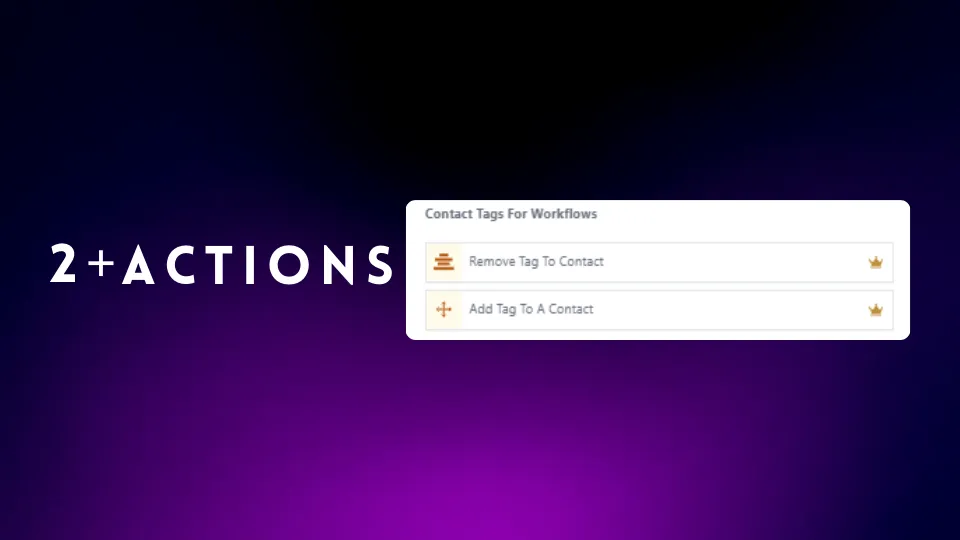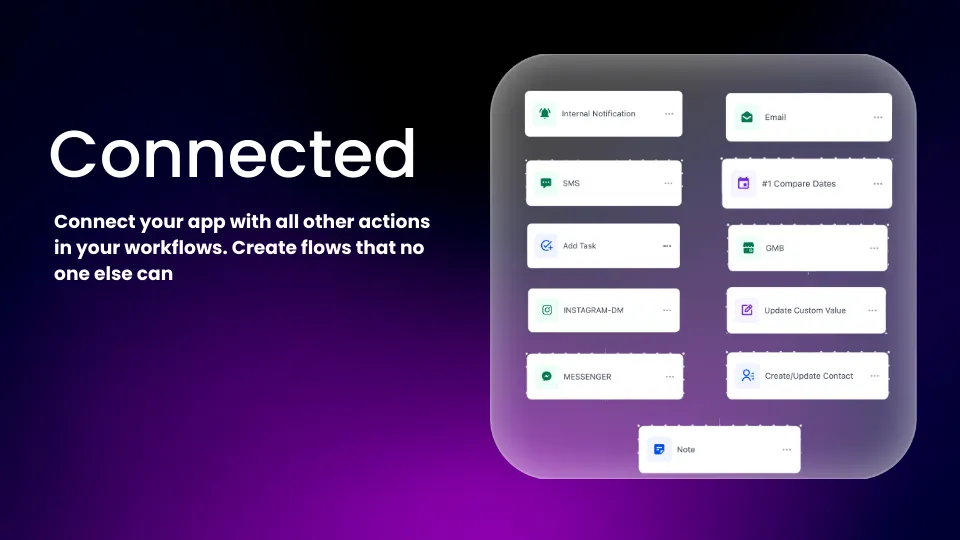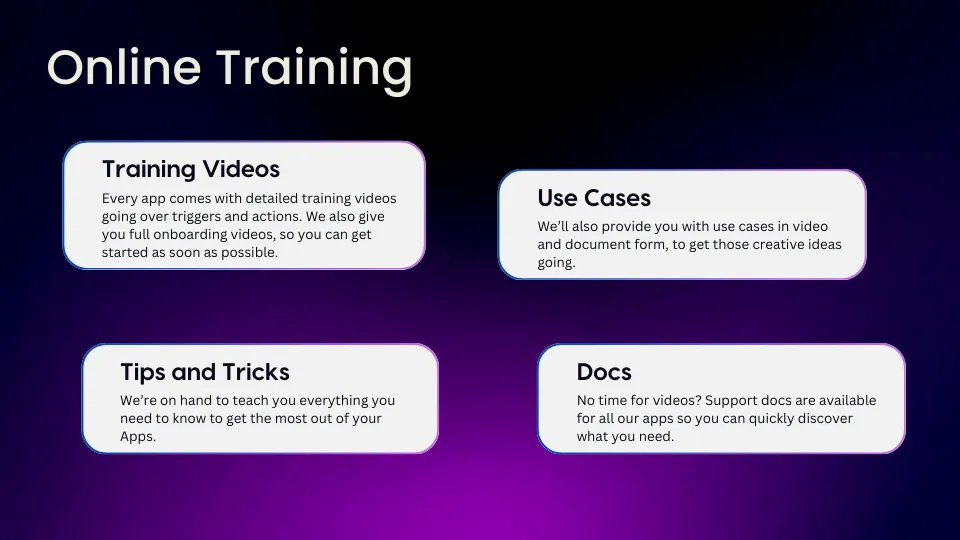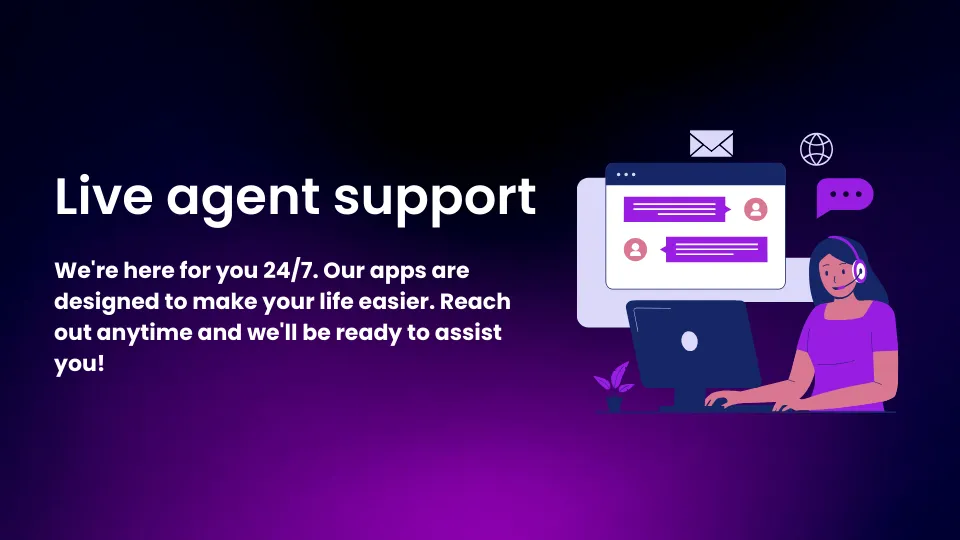Contact Tags for Workflows
Effortless Contact Tagging & Management
Contact Tags for Workflows simplifies contact organization and segmentation by enabling seamless tag management. Whether you're automating lead qualification, tracking customer behavior, or organizing CRM contacts, this integration ensures effortless tag application and removal.
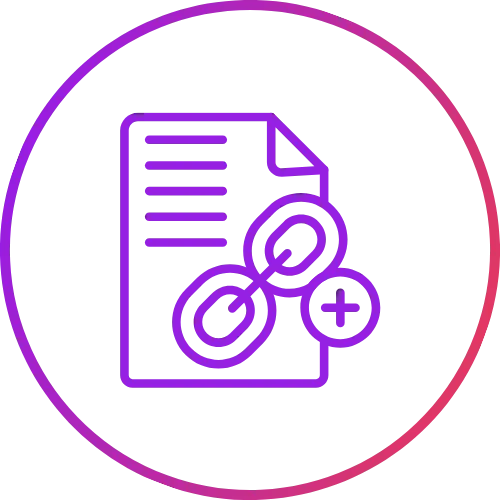
Add Tag
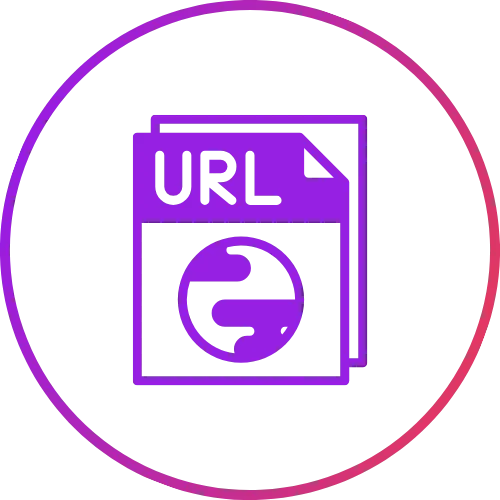
Remove Tag

Contact Segmentation
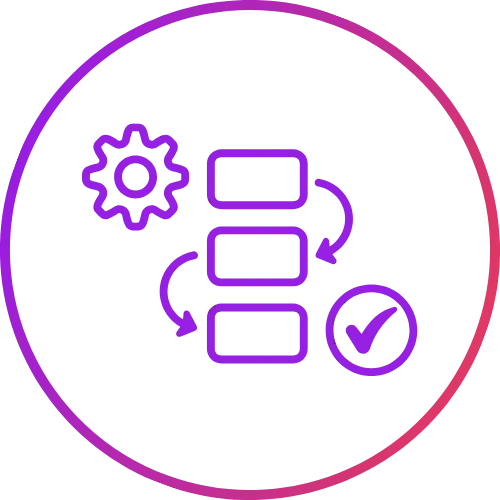
CRM Sync
Detailed Information
Actions

Add Tag to a Contact
Apply tags to categorize contacts for better targeting and automation.

Remove Tag from Contact
Instantly remove tags to keep contact lists relevant and up to date.
Detailed Information
Use Cases

Lead Scoring & Qualification
Tag leads automatically based on actions like form submissions or email clicks to trigger follow-ups or assign sales stages.

Targeted Campaign Triggers
Use tags to launch specific marketing campaigns—for example, tagging "Abandoned Cart" to trigger a recovery email series.

Dynamic CRM Organization
Automatically add or remove tags to keep your CRM contact list clean, up-to-date, and organized by engagement or interest level.

Internal Team Collaboration
Tag contacts for internal purposes such as “High Priority,” “Needs Review,” or “VIP,” enabling team members to prioritize efficiently.
Contact Tags for Workflows
Why Choose Contact Tags For Workflows?
Instant Contact Segmentation
Easily apply or remove tags to organize contacts by behavior, stage, or engagement level.
Automation Ready
Trigger marketing, CRM, or internal workflows using simple tag-based rules—no coding required.
CRM-Friendly Integration
Maintain a clean and updated CRM with dynamic, tag-driven contact organization.