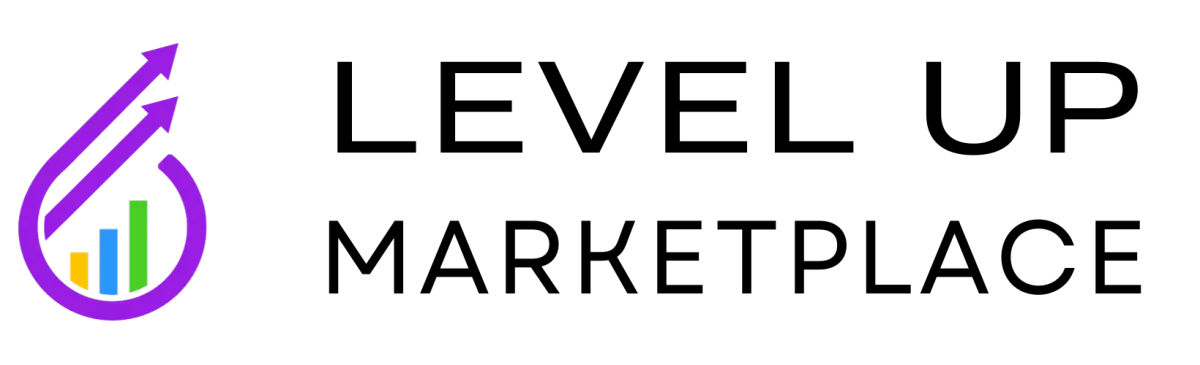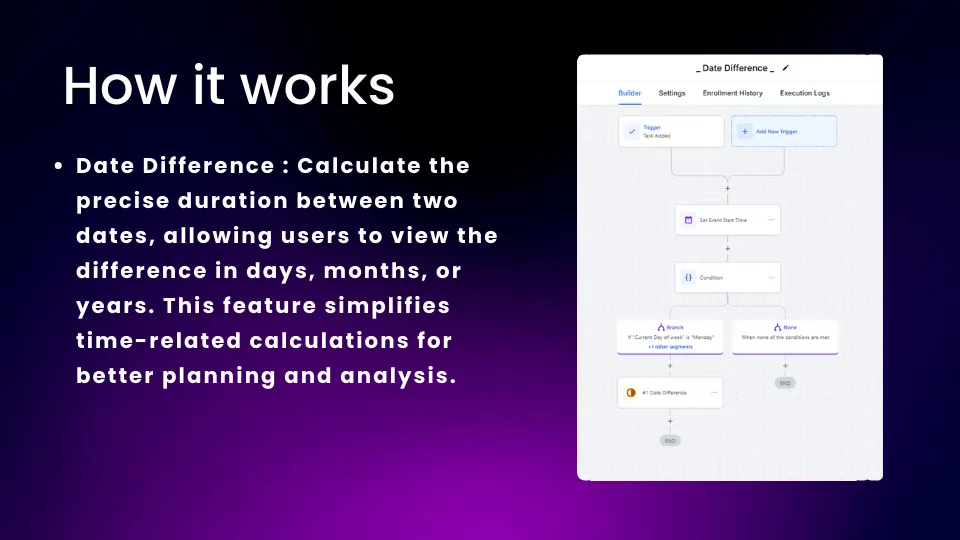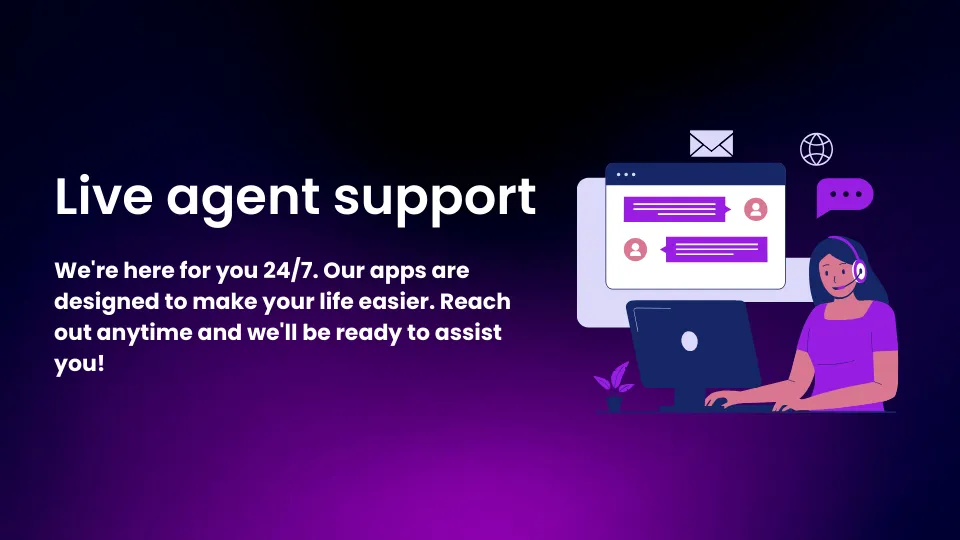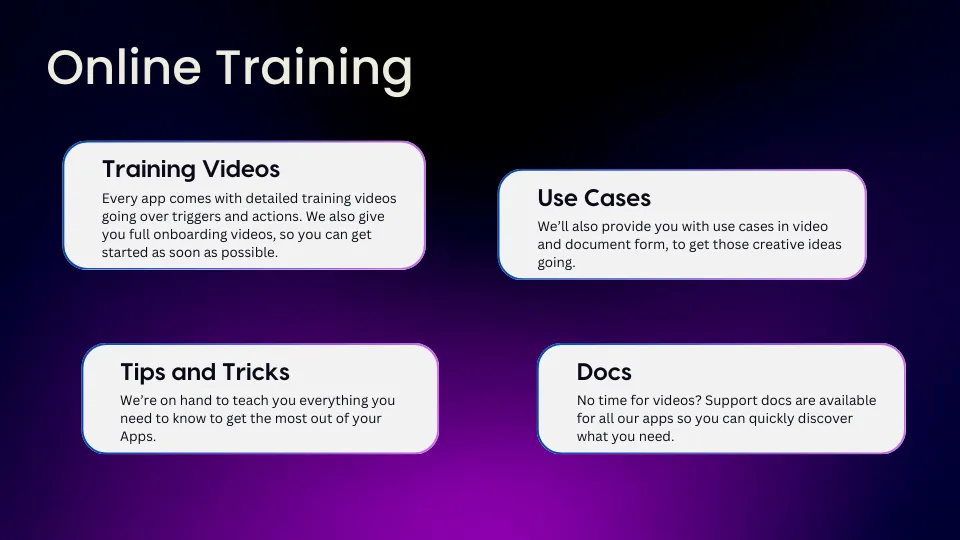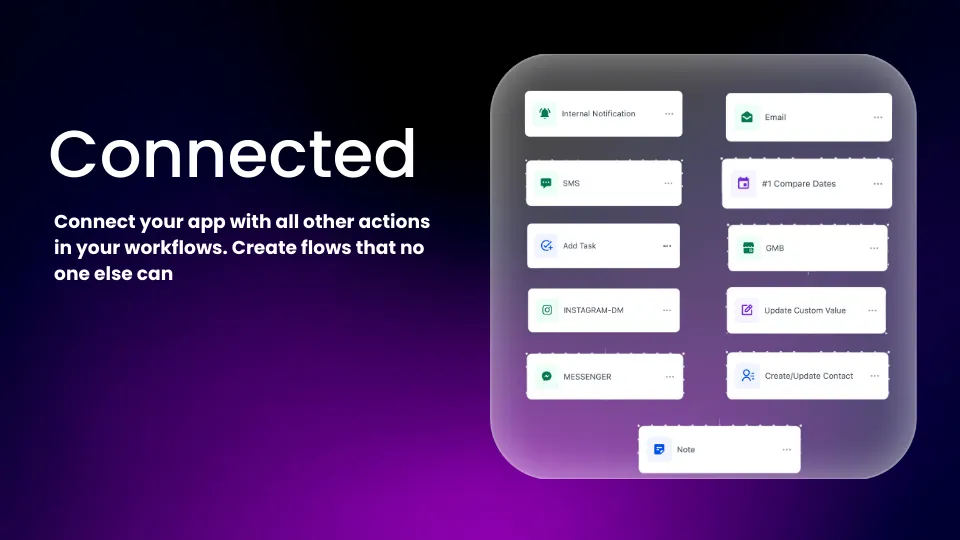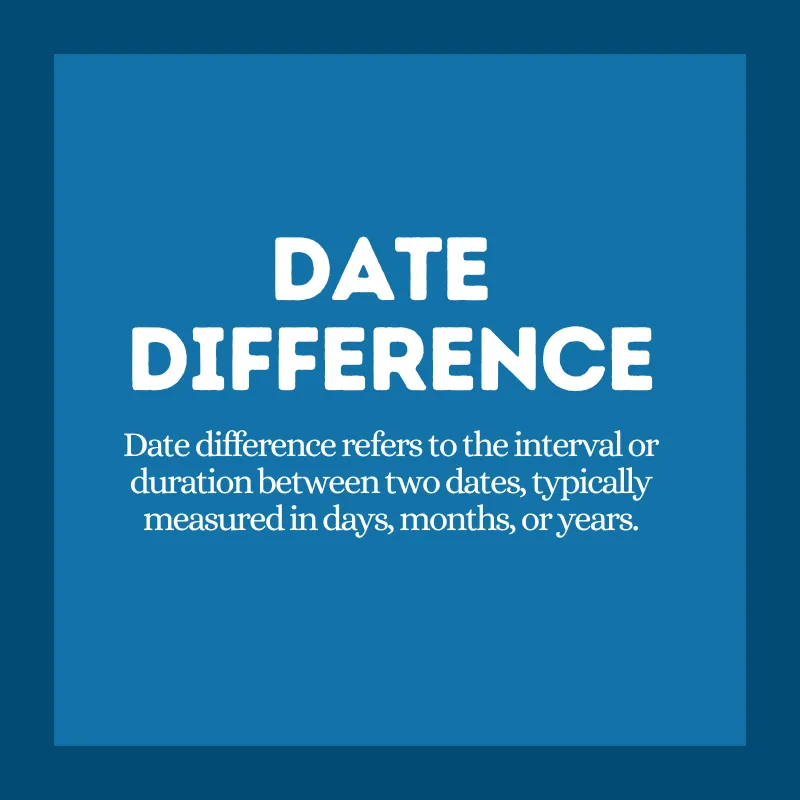
Date Difference For Workflow
Count the Days: Effortless Date Calculations!
Take your agency's workflow automation to the next level with Date Difference, a dynamic tool from Level Up Marketplace. This action allows you to calculate the time difference between two dates, enabling your agency to trigger actions or make decisions based on time intervals. Whether you're managing project timelines, monitoring client milestones, or automating follow-up tasks, Date Difference streamlines your workflows by automatically calculating the duration between key dates.

Time Tracking
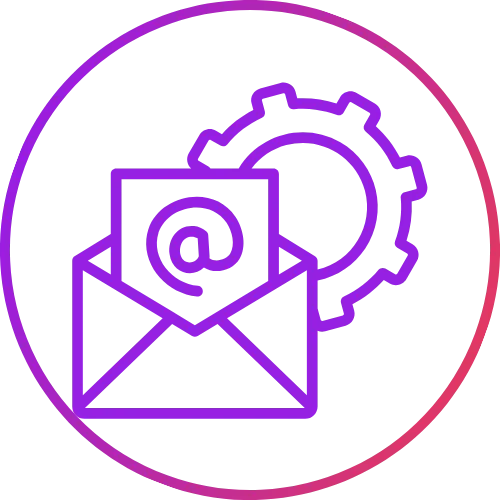
Automated Reminders
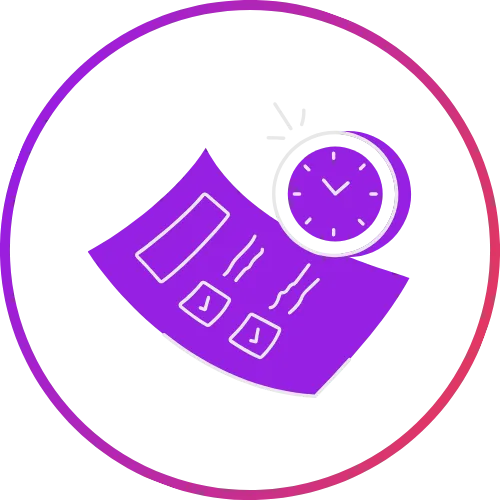
Project Deadlines

Client Follow-ups
Detailed Information
Actions

Date Difference
Date Difference is a workflow action that calculates the time between two dates in units like days, hours, or minutes. It's ideal for automating follow-ups, tracking deadlines, and managing time-based triggers across projects or client interactions.
Detailed Information
Use Cases

Project and Task Management
Calculate the number of days between project start and end dates, ensuring your team stays on track and within deadlines. Use the results to trigger alerts for overdue tasks or send reminders to clients.

Client Engagement and Follow-Ups
Automatically calculate the time elapsed since a client last interacted with your agency, triggering personalized follow-up emails or engagement tasks based on time intervals.

Subscription and Renewal Tracking
Track the time between subscription start and renewal dates to automatically send reminders, invoices, or renewal offers to clients at the appropriate time.

Event Planning and Scheduling
For events or appointments, use the date difference to manage lead times, ensuring that all preparations are made well in advance of the event, and automated reminders are sent at the right moments.
Date Difference For Workflow
Why Choose Date Difference For Workflow?
Automated Time Calculations
Remove manual calculations and automate date differences to save time and increase accuracy.Streamline Time Management
Track project timelines, subscription periods, and other time-based activities with ease, ensuring no deadlines are missed.Efficient Workflow Automation
Use the Date Difference action to trigger specific workflow steps based on calculated time differences, such as sending reminders or scheduling follow-ups.
Apps Installation and Integration
Custom Actions
Date Difference
Custom Triggers
User Create
Like what you see? Install the app right now
Connect 120+ Applications. Auto Sync Data across Apps. Avoid Manual Processes. Save Time & Money.
Level Up Marketplace supports all the popular apps for CRM, Marketing, E-Commerce, Helpdesk, Payments, Web forms, Collaboration and much more...
Official GHL Developer Partner
We are honoured to be one of the first three Official GoHigh Level Developer partners.
Our high involvement with the app marketplace, and commitment to developing the best apps from day 1, saw us recognised by GHL as an official global developer partner.
We have frequent communications with the GHL dev team giving us a platform to bring your requests to their attention. Not only that, but early access to upcoming features means our apps will always work with any new GHL product.

Join us on our app journey