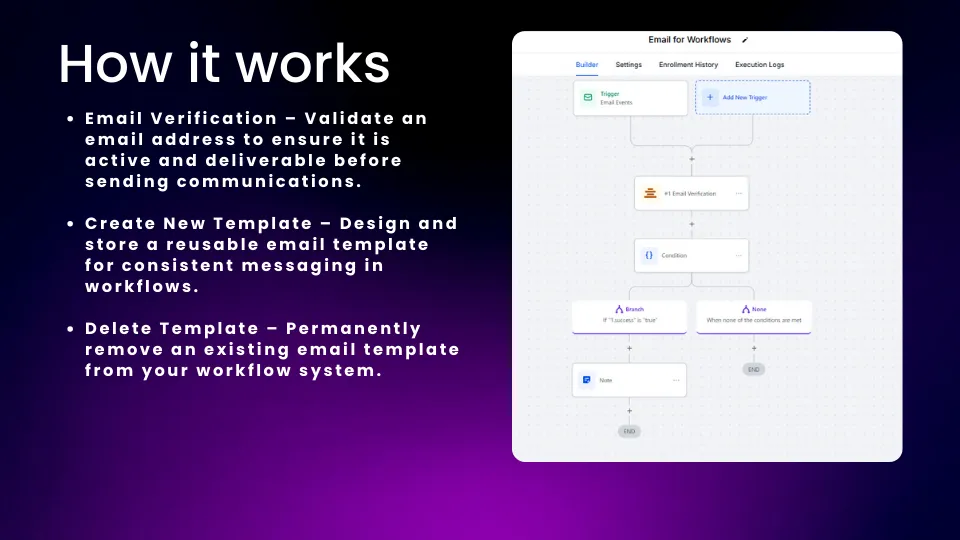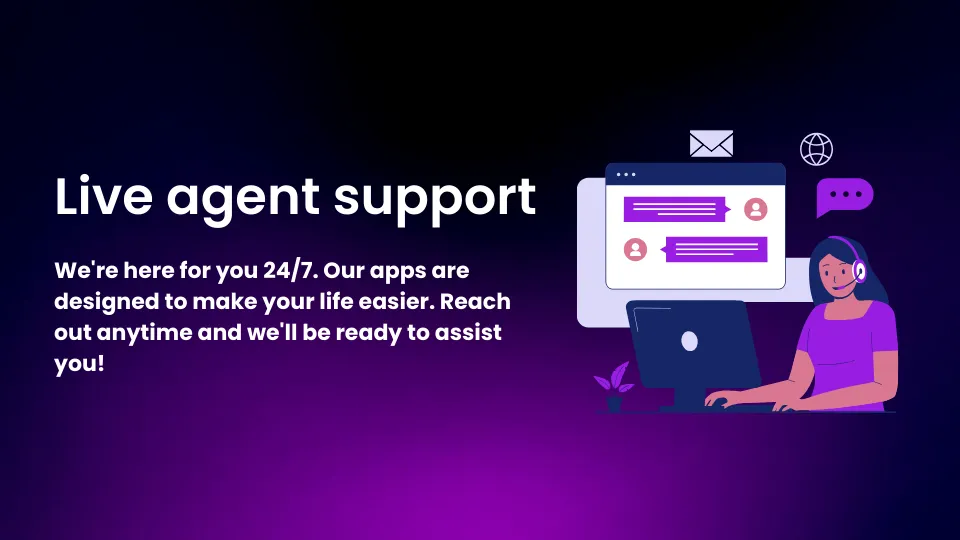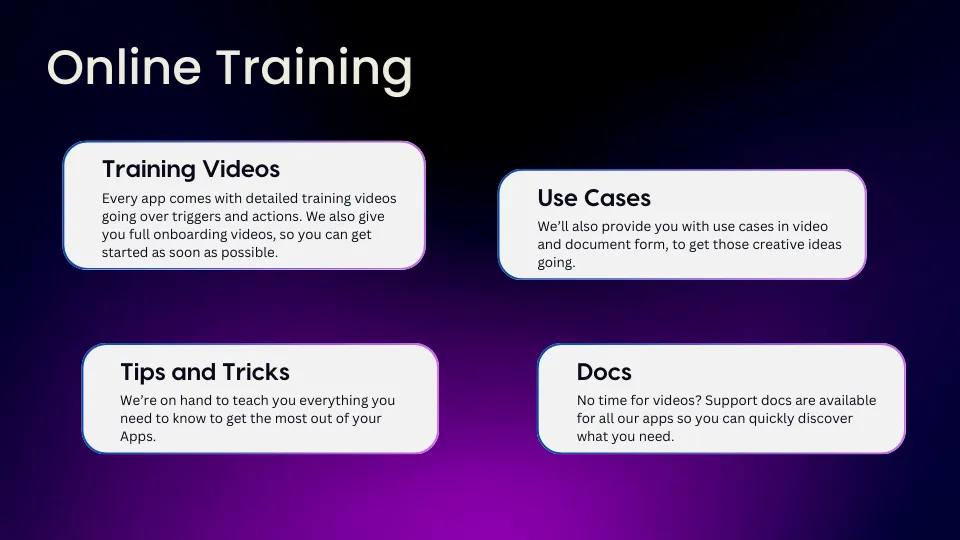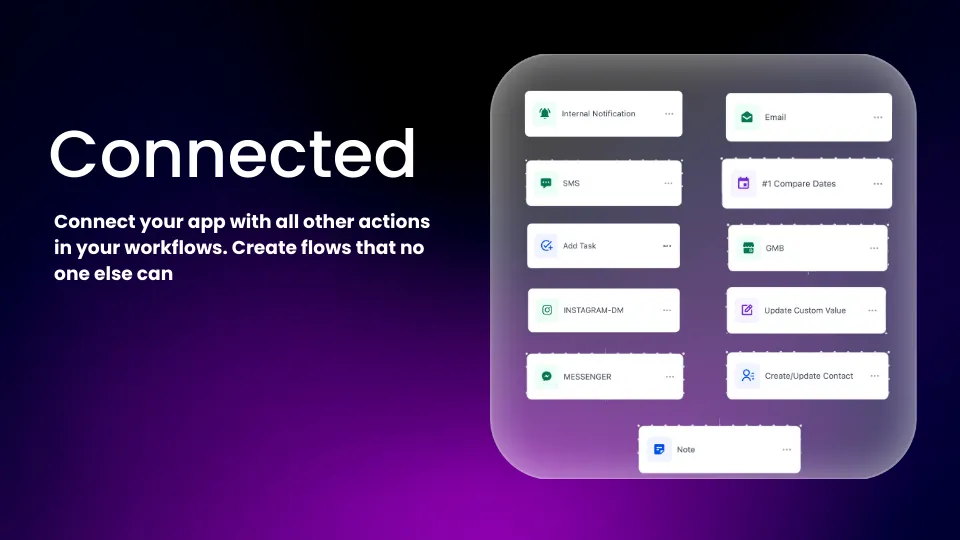Email for workflows
All the actions you could wish for in your workflow
The Email for Workflows application streamlines your email processes by offering actions to verify email addresses and manage email templates efficiently. This integration ensures your communications are accurate, professional, and effectively reach your intended audience.
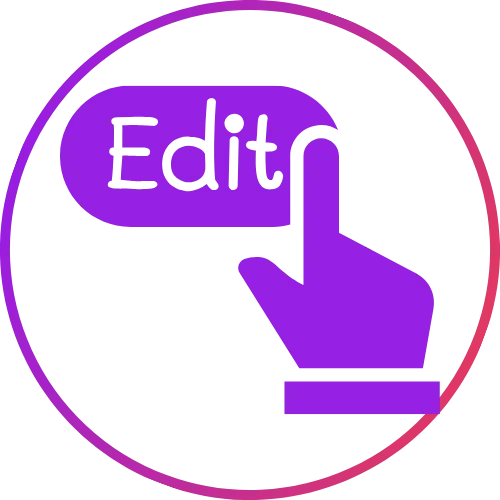
Email Verification
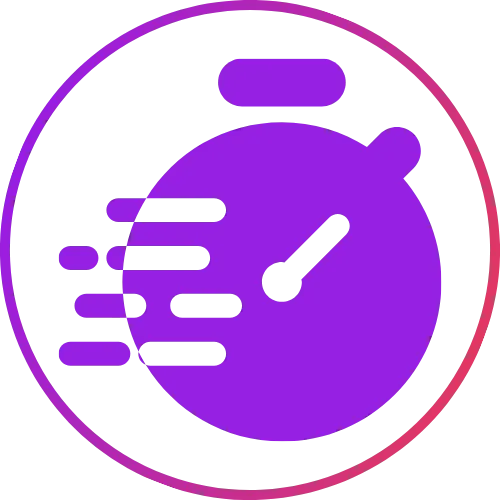
Create Templates

Manage Templates

Better Deliverability
Detailed Information
Actions

Email Verification
Provide an email address to check its validity and deliverability. This action helps ensure your email list remains clean and accurate by identifying invalid, temporary, or risky email addresses.

Create New Template
Provide the template name, subject line, and email content to create a reusable email template. This action streamlines email communication by allowing you to predefine and store templates for marketing, transactional, or customer engagement emails.

Delete Template
Provide the unique ID or name of the email template you wish to delete. This action helps maintain an organized email system by removing outdated or unnecessary templates.

Update Email Template
Provide the template ID along with the updated content, subject line, or other modifications you want to apply. This action ensures your email templates remain relevant and aligned with your communication strategy.

Get Email Template
Provide the template ID or name to retrieve detailed information about a specific email template. This action allows you to access the template’s content, subject, and metadata for review or integration into your workflows.

Get email by Id
Provide the unique email ID to retrieve detailed information about a specific email, including the sender, recipient, subject, body content, and status.
Detailed Information
Use Cases

Reduce Email Bounce Rates
Automatically verify email addresses before sending to ensure cleaner lists and higher deliverability.

Streamline Campaign Creation
Design and save reusable email templates for faster and more consistent communication.

Clean Up Old Templates
Easily delete outdated templates to keep your email system organized and efficient.

Automate Email Workflows
Eliminate manual tasks by automating email validation and template management for better accuracy and time savings.
Email for workflows
Why Choose Email for workflows?
Ensure High Email Deliverability – Validate email addresses before sending messages to reduce spam risks and improve inbox placement.
Efficient Email Template Management – Create, store, and delete templates for consistent and effective email campaigns.
Save Time & Improve Accuracy – Automate email verification and template handling to eliminate manual tasks and human error.