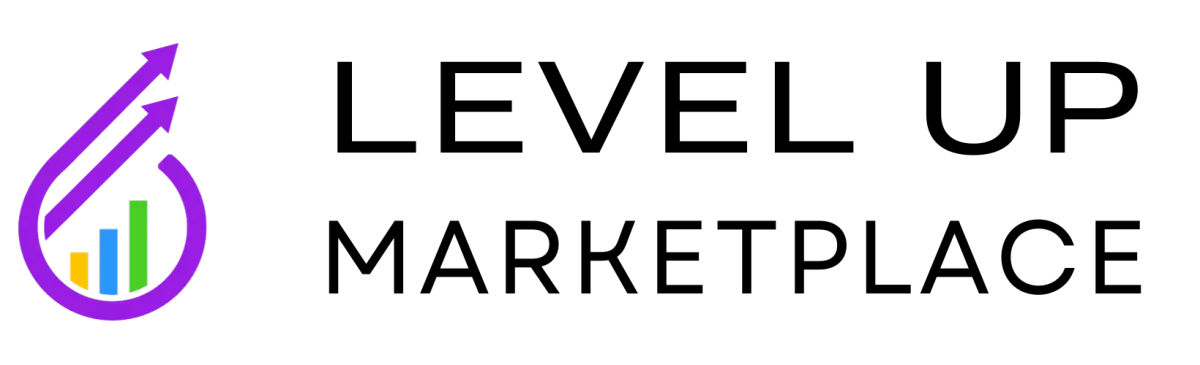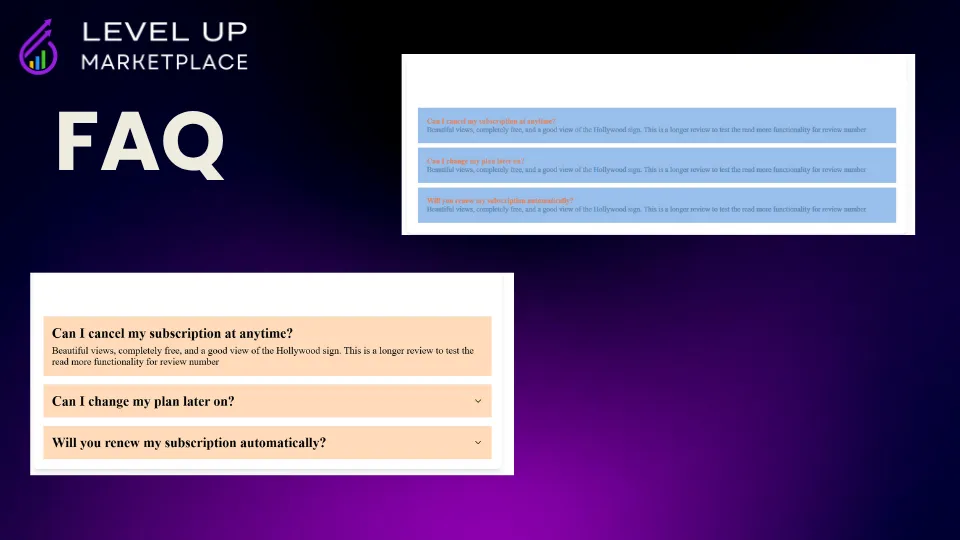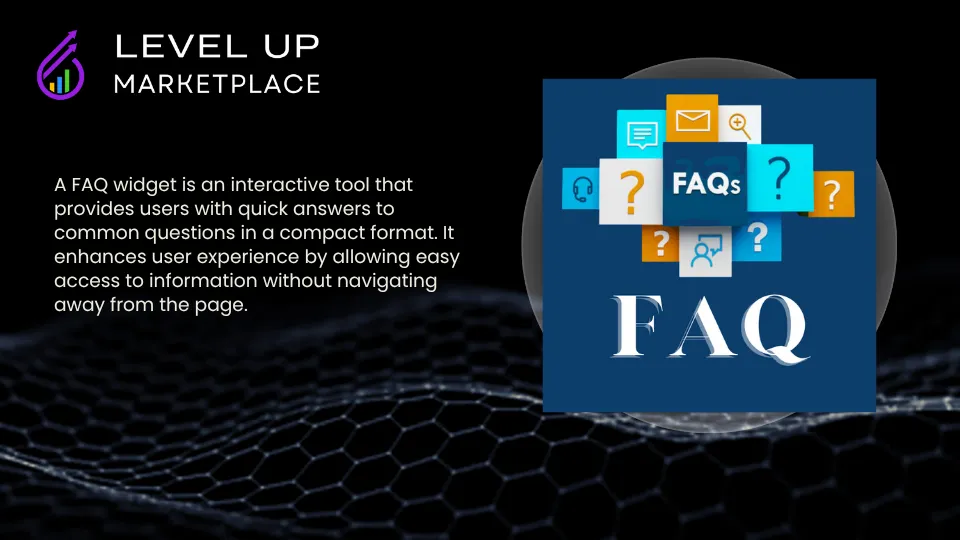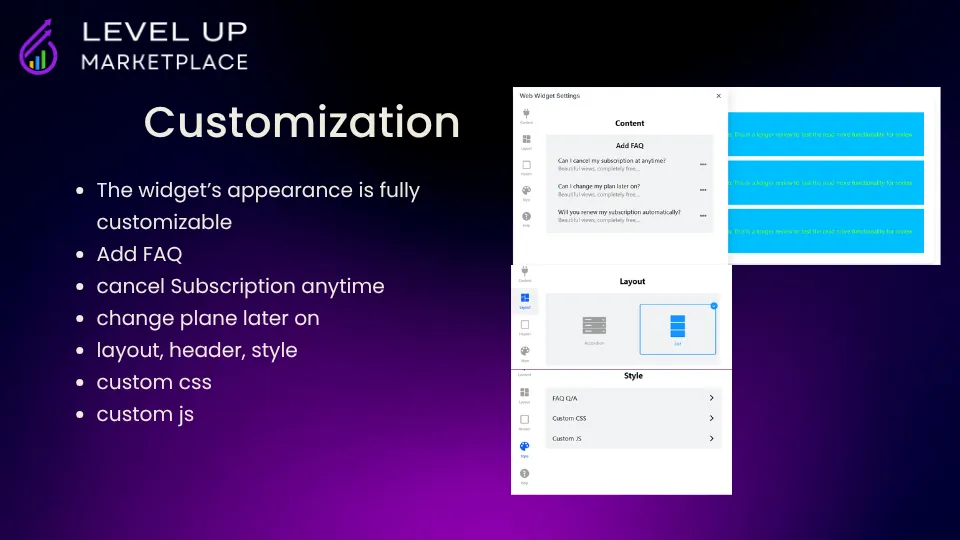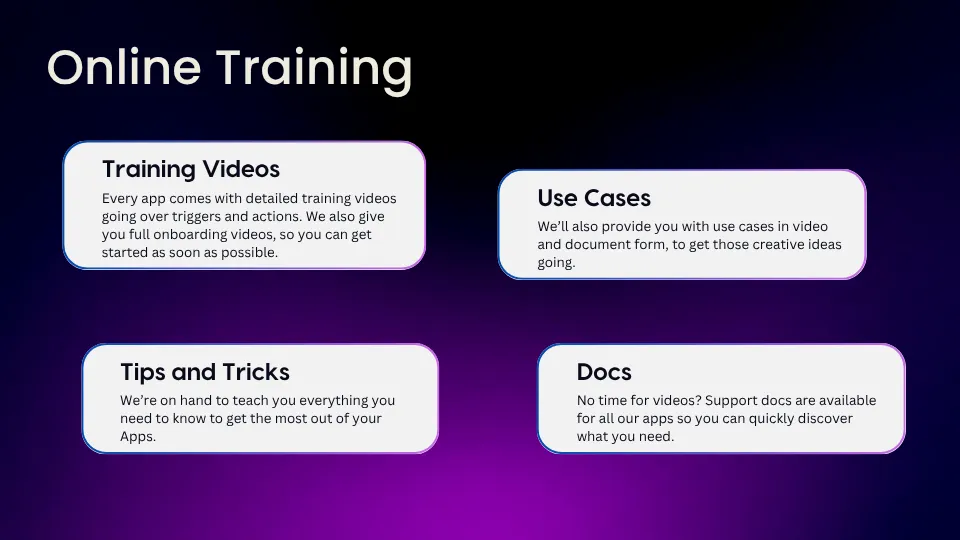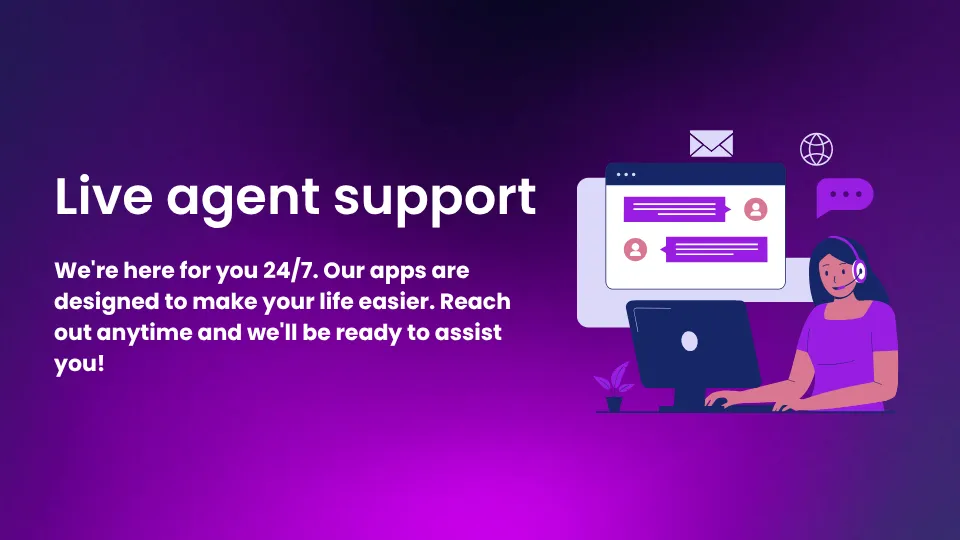FAQ Widget For Workflows
Smart, Searchable FAQs for Instant Answers
The FAQ Widget makes it simple to add a structured, user-friendly FAQ section to your website. It allows you to display common questions and answers in an organized, collapsible format that enhances user experience and reduces support requests. With ready made layout templates and flexible customization options, you can design a professional FAQ section that matches your site’s branding. Whether you're providing product details, troubleshooting help, or general info, this widget helps your visitors find answers quickly on any device.
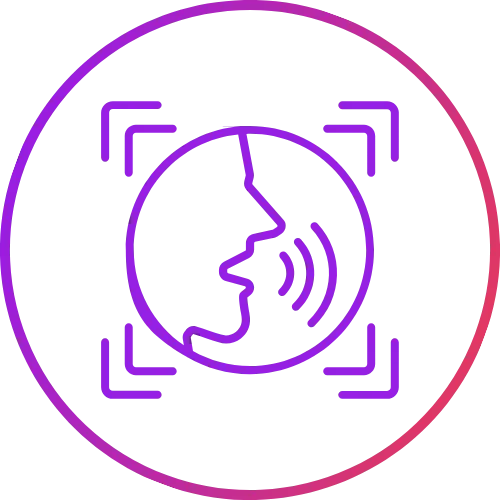
Ready-made layouts
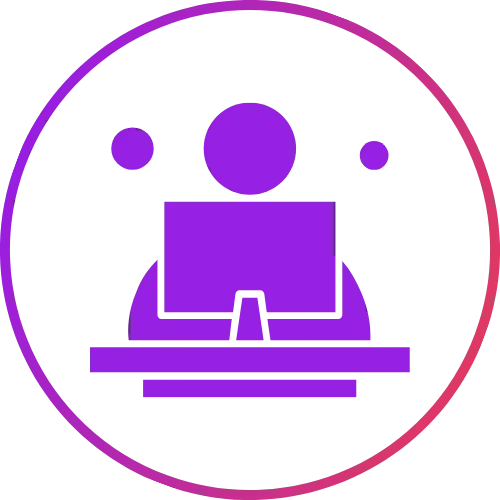
Drag & drop sorting

Full style control
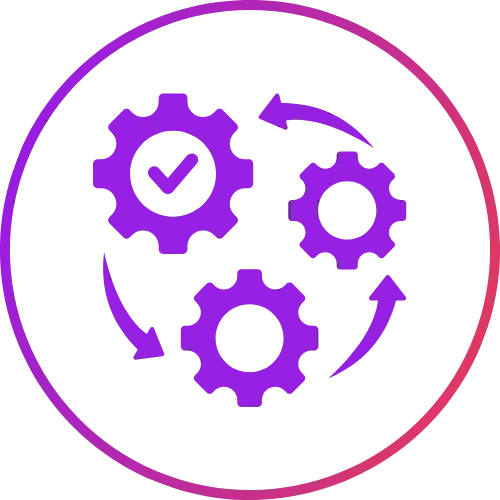
Mobile-friendly design
Detailed Information
Actions

Select FAQ Layout Template
Browse and preview multiple FAQ display styles like Accordion, Boxed, or List view. Choose the one that best fits your site’s design.

Add and Organize Q&A Content
Easily input your frequently asked questions and their answers. Use drag-and-drop to reorder, group questions by category, and optionally add icons for clarity.

Customize Design & Style
Change fonts, colors, spacing, borders, and expand effects to make the FAQ visually align with your brand’s theme and site layout.

Configure Display & Behavior Settings
Control how the FAQ behaves like open/close actions, animation speed, mobile responsiveness, and custom code injection for advanced functionality.
Detailed Information
Use Cases

Product Support Section
Display answers to common product-related questions (returns, shipping, warranties) so users get quick help without contacting support.

Pre-Sale Information Hub
Answer questions visitors may have before buying—like pricing, features, or policies—right on your landing or product pages.

Pre-Sale Information Hub
Use FAQs to explain how your course or service works, what users need to get started, and what to expect.

Client Onboarding Resource
Provide step-by-step help or policy info for new clients through organized FAQs, making onboarding smooth and self-serve.
FAQ Widget For Workflows
Why Choose FAQ Widget For Workflows?
• Improves Self-Service Support
Lets users quickly find answers without needing to contact your team, saving time and reducing support load.
• Clean & Interactive Design
Collapsible layout keeps your page organized while offering a smooth, user-friendly browsing experience.
• Easy Customization
With layout templates and styling options, it fits perfectly into any website’s branding and workflow needs.
Apps Installation and Integration
Custom Actions
Select FAQ Layout Te
Add and Organize Q&A
Customize Design & St
Appointment Schedule
Custom Triggers
User Create
Like what you see? Install the app right now
Connect 120+ Applications. Auto Sync Data across Apps. Avoid Manual Processes. Save Time & Money.
Level Up Marketplace supports all the popular apps for CRM, Marketing, E-Commerce, Helpdesk, Payments, Web forms, Collaboration and much more...
Official GHL Developer Partner
We are honoured to be one of the first three Official GoHigh Level Developer partners.
Our high involvement with the app marketplace, and commitment to developing the best apps from day 1, saw us recognised by GHL as an official global developer partner.
We have frequent communications with the GHL dev team giving us a platform to bring your requests to their attention. Not only that, but early access to upcoming features means our apps will always work with any new GHL product.

Join us on our app journey