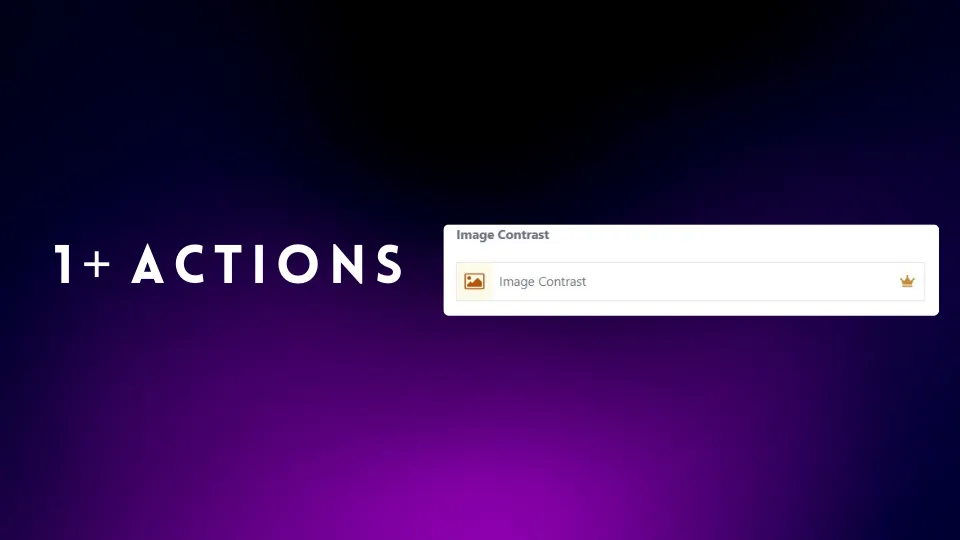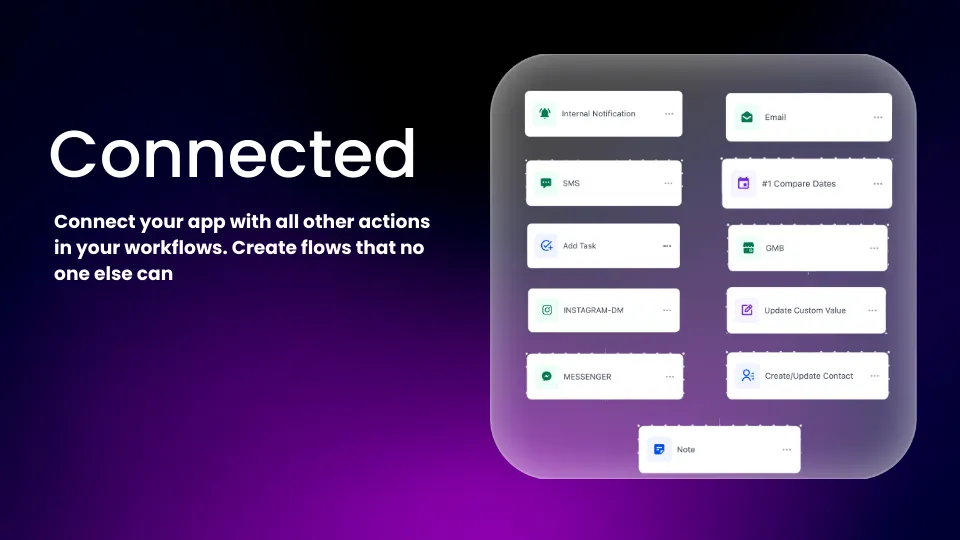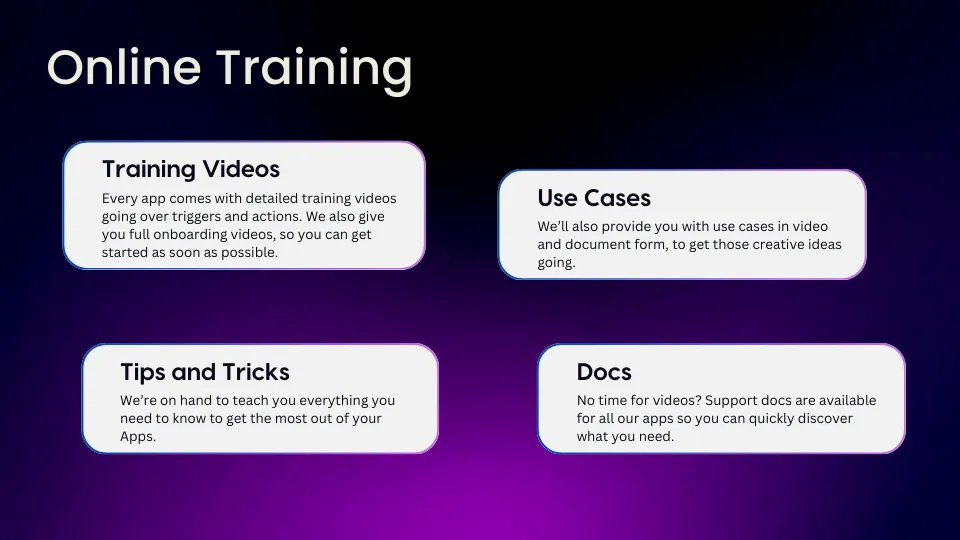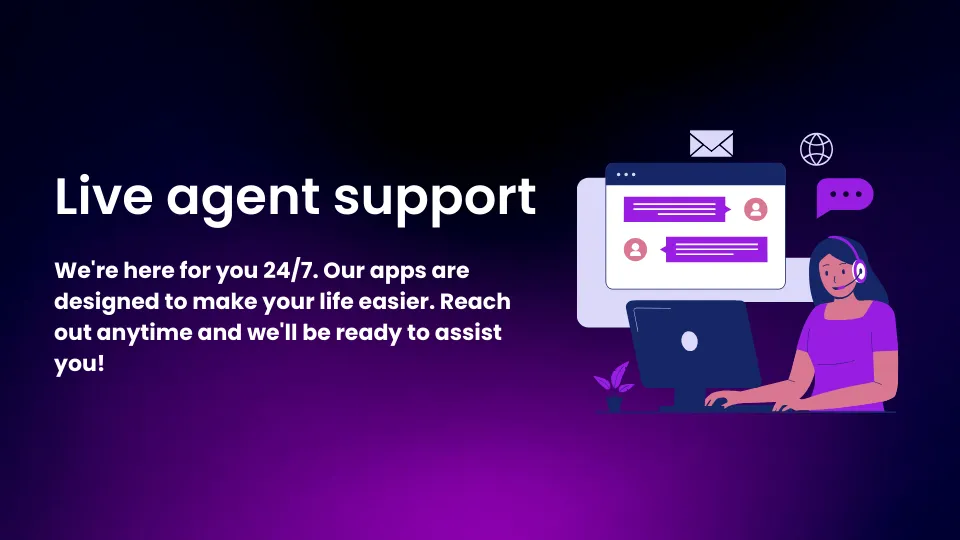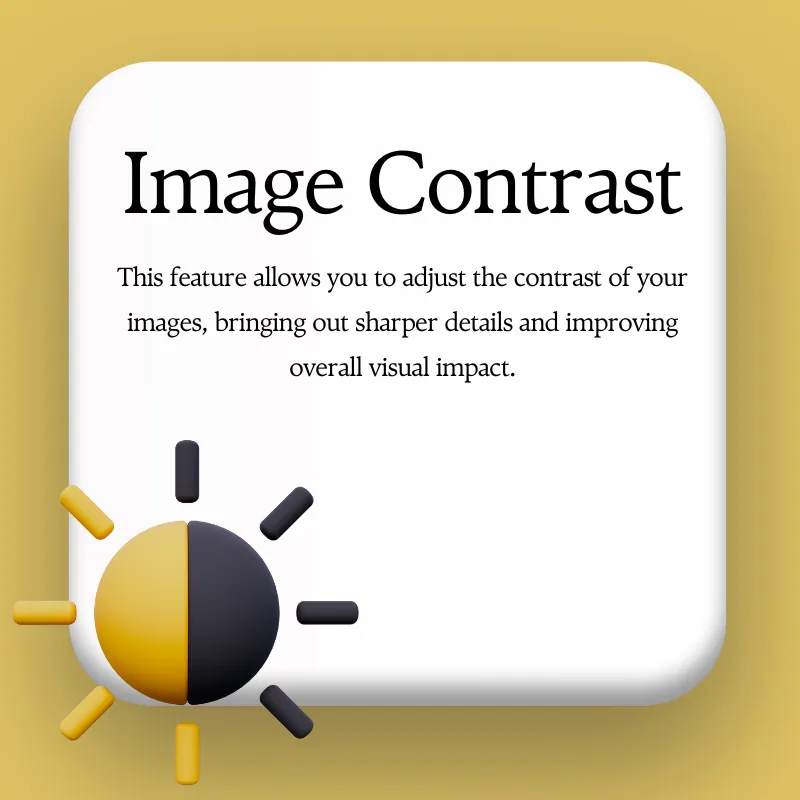
Image Contrast For Workflows
Enhance Visual Impact with Dynamic Contrast Adjustments
Image Contrast allows agencies to fine-tune the brightness and dark areas of their images, providing more vivid, striking visuals. Perfect for emphasizing key elements, this tool ensures your images capture attention and stand out across digital and print platforms.
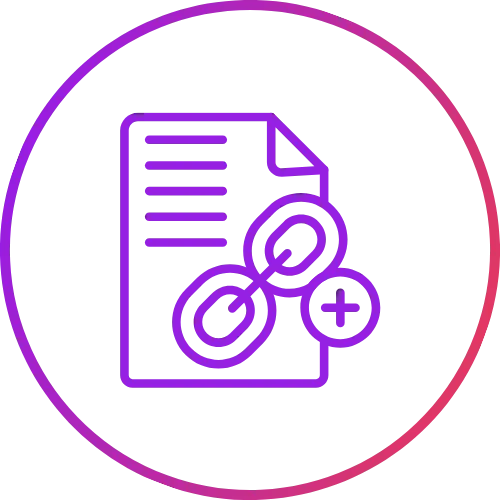
Dynamic Adjustment
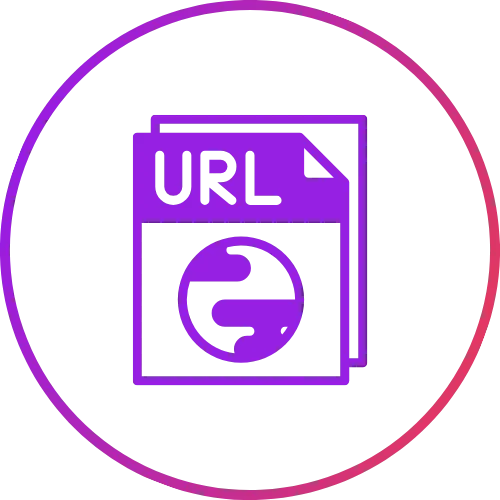
Visual Clarity

Workflow Integration
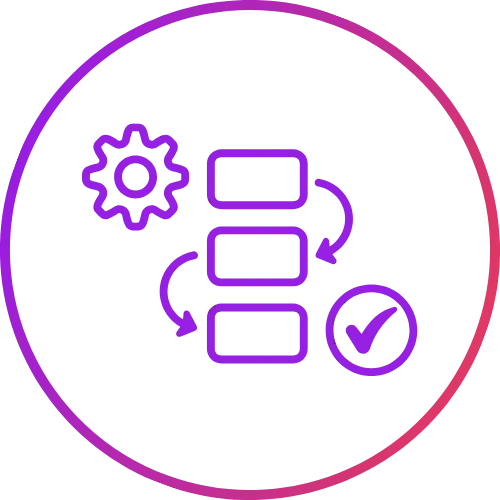
Batch Editing
Detailed Information
Actions

Image Contrast
Effortlessly enhance your images by adjusting contrast to improve depth and visual impact. Ideal for creating vibrant, attention-grabbing visuals across all media.
Detailed Information
Use Cases

Global Client SchedulingVisual Enhancement
Use the contrast tool to make images more vibrant, showcase key features and improving overall aesthetics.

Team Collaboration Across LocationsBrand-Specific Adjustments
Fine-tune images to match client branding, ensuring consistency in their visual content.

Event Planning and AutomationMarketing Campaigns
Create compelling visuals for ads, social media posts, and websites that grab attention and drive engagement.

Consistent Global CommunicationImage Refinement
Improve clarity and definition in images, especially for detailed visuals such as product shots or portraits.
Image Contrast For Workflows
Why Choose Image Contrast For Workflows?
Boost Visual Quality
Instantly enhance images with rich contrast for more engaging content.
Save Time
Apply adjustments efficiently across multiple images or campaigns.
Client-Ready Results
Deliver polished, brand-aligned visuals that exceed client expectations.