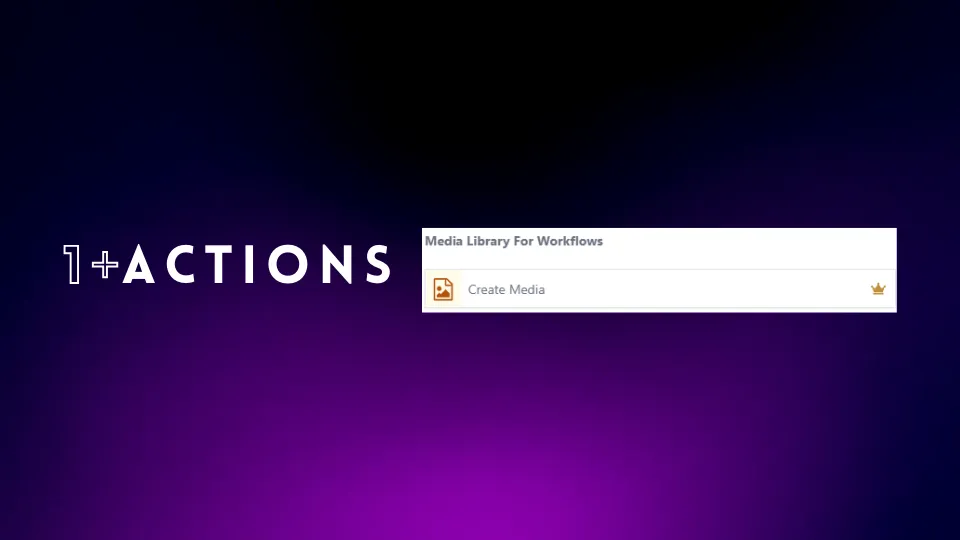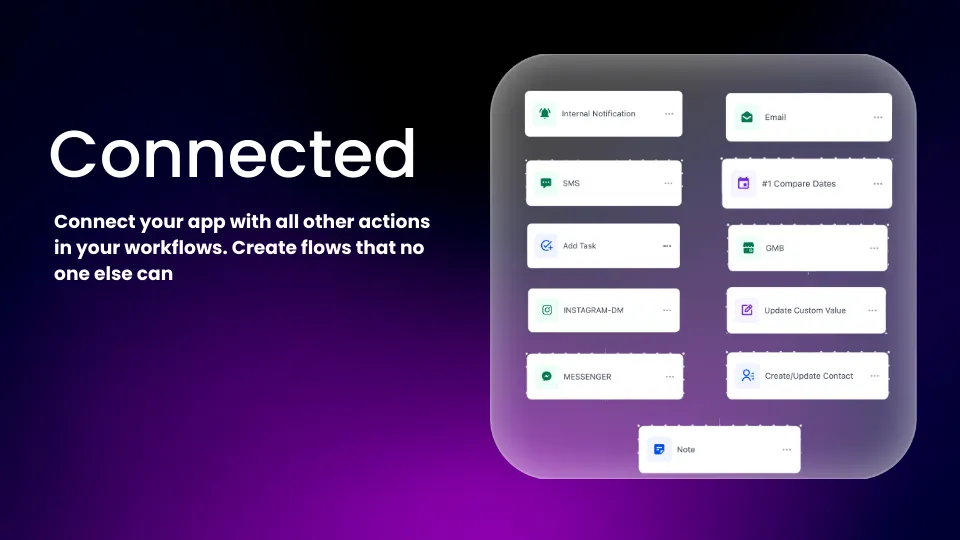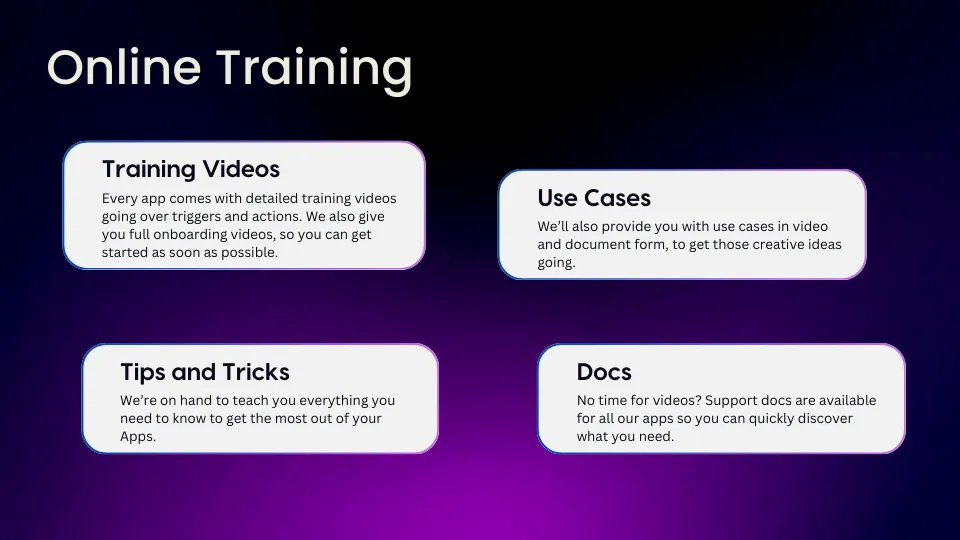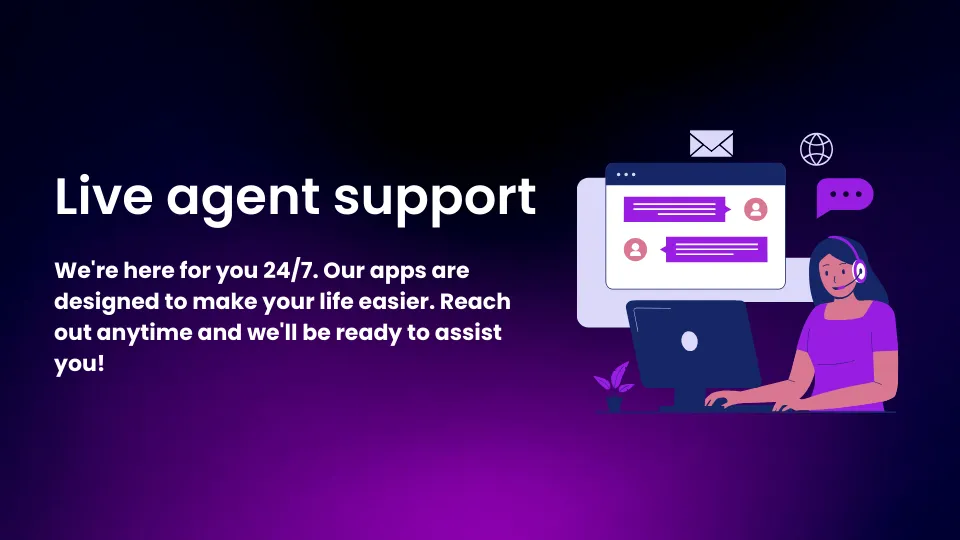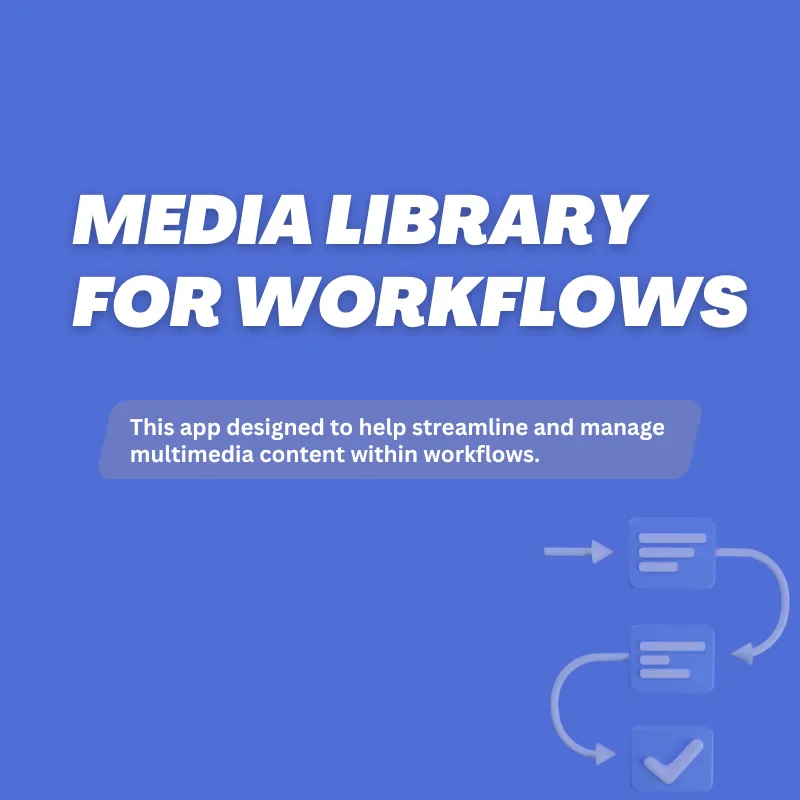
Media Library For Workflows
Simplify Media Management
Transform the way you handle media in your workflows with Media Library for Workflows. Designed for agencies and businesses, this app makes managing media files effortless and efficient.
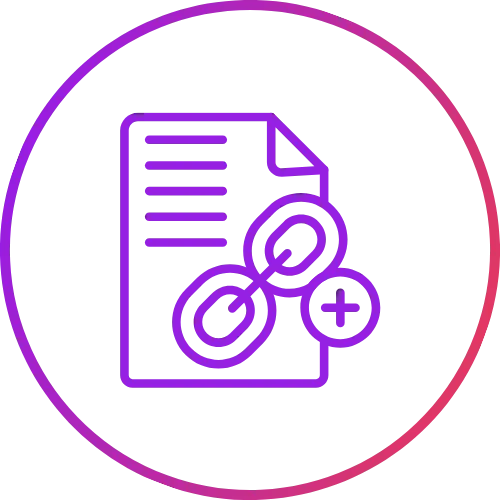
Media Upload
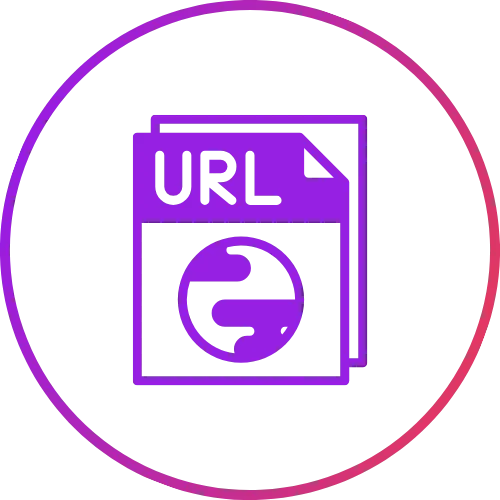
File Storage

Workflow Sync
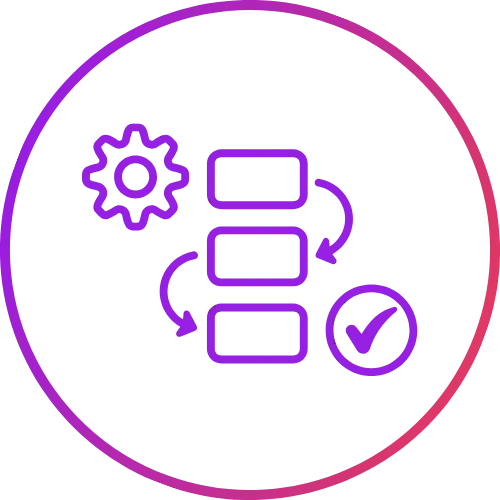
Workflow Sync
Detailed Information
Actions

Create Media
Upload a media file by providing the file URL or directly attaching the file. You can also include optional metadata like file type or tags for better organization.

Upload File To Media Library
Provide the file you want to upload along with optional metadata such as file name, description, or tags. Once uploaded, the file will be stored in your media library for easy access and use in workflows.

Delete File from Media Library
Enter the file ID or name of the media item you want to delete. Once executed, the specified file will be permanently removed from your media library.
Detailed Information
Use Cases

Streamlined Campaign Management
Centralize your media files for easy access and integration into marketing campaigns or project workflows.

Enhanced Collaboration
Store media files in a shared library, allowing team members to collaborate more effectively.

Improved Workflow Automation
Incorporate media assets into automated workflows, such as email campaigns or social media posts, without manual uploads.

Centralized Asset Access
Action to centralize your media files, enabling consistent, quick access across all automated workflows and campaigns.
Media Library For Workflows
Why Choose Media Library For Workflows?
Effortless Media Upload
Quickly store and organize media files in one secure location—no more scattered assets.
Team-Ready Integration
Empower collaboration by giving teams centralized access to essential media.
Automation-Friendly
Integrate media assets directly into workflows for faster, hands-free execution.