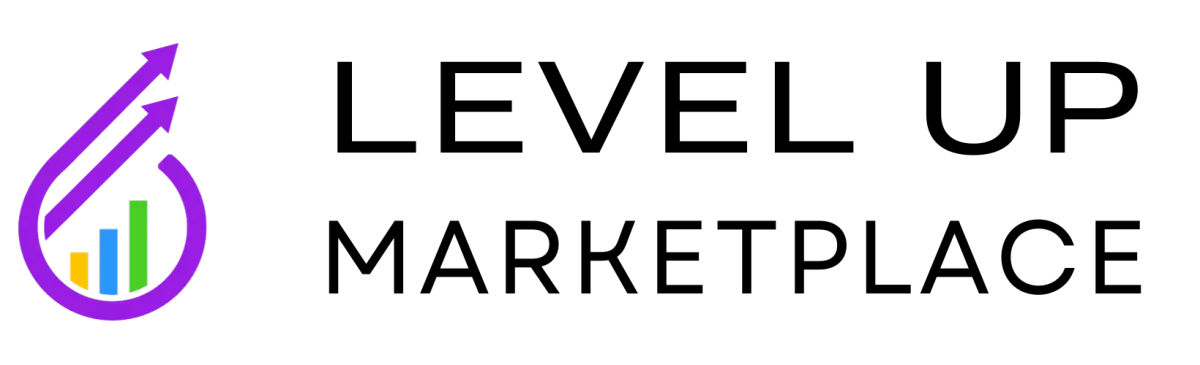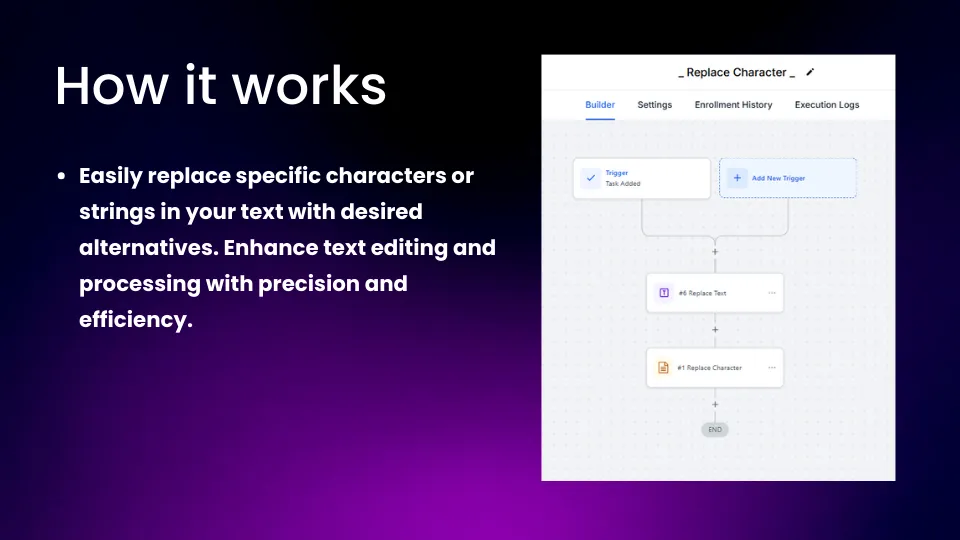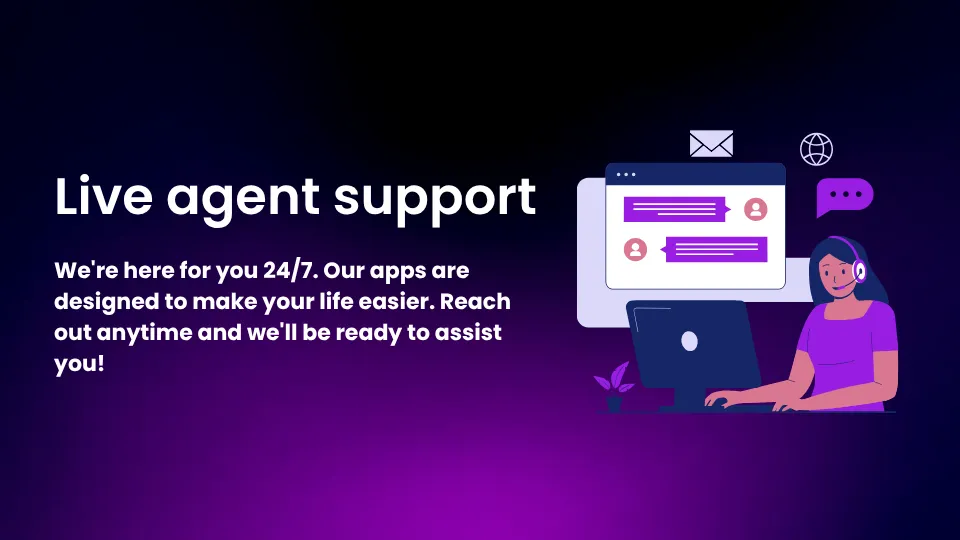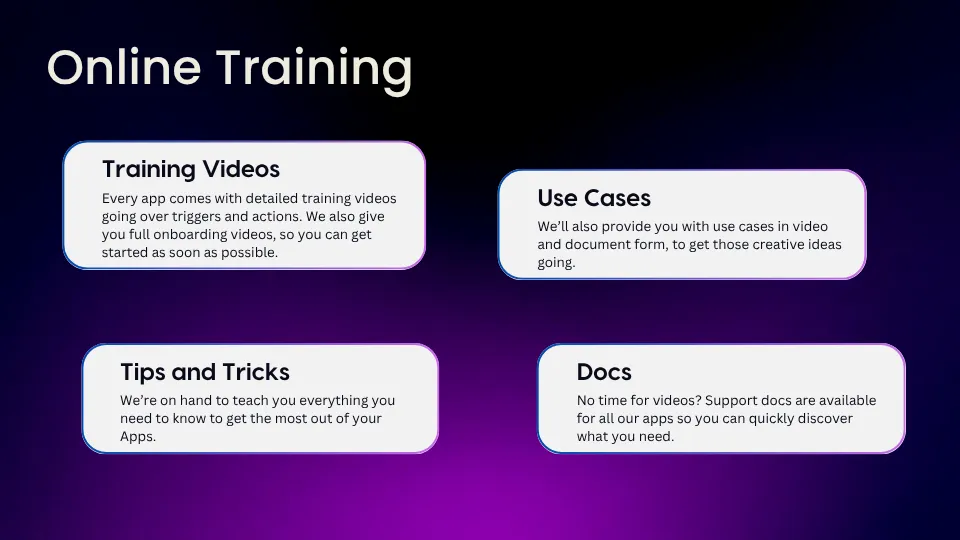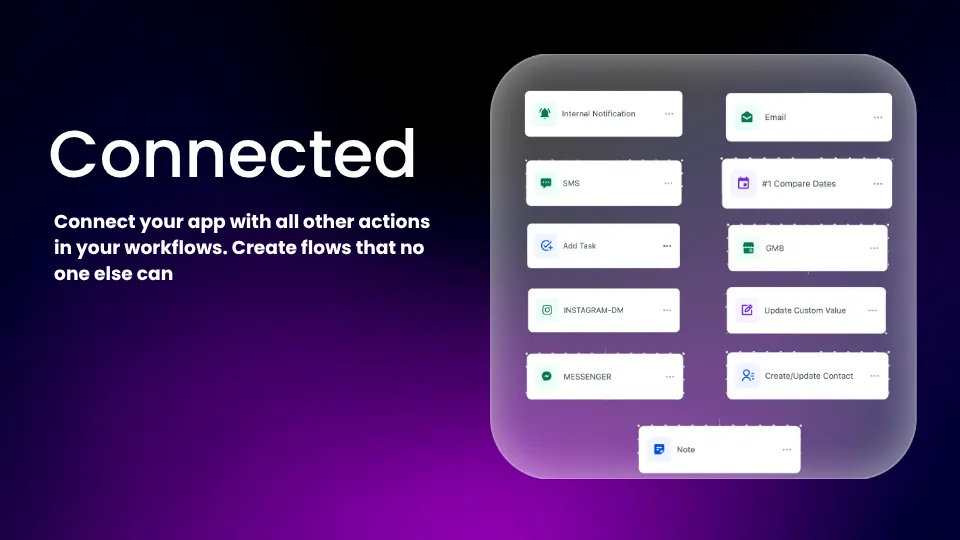Replace Character For Workflows
Effortless Data Transformation for Cleaner Workflows
Optimize your agency’s data handling and improve text formatting with Replace Character, a versatile tool from Level Up Marketplace. This app allows you to easily replace unwanted characters within strings, transforming raw data into polished, usable content. Whether you're managing client data, processing forms, or refining text for reports, Replace Character helps ensure that your workflows are efficient and error-free.
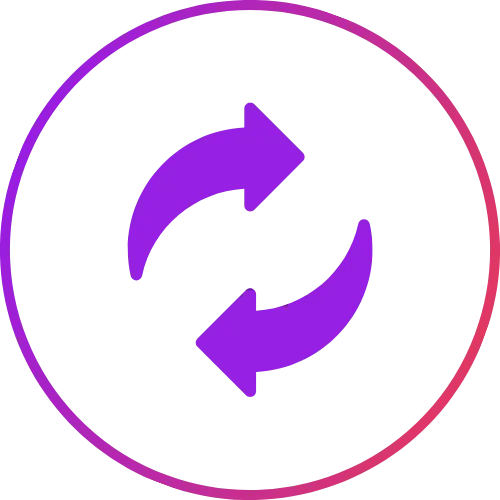
Auto-Replace Text
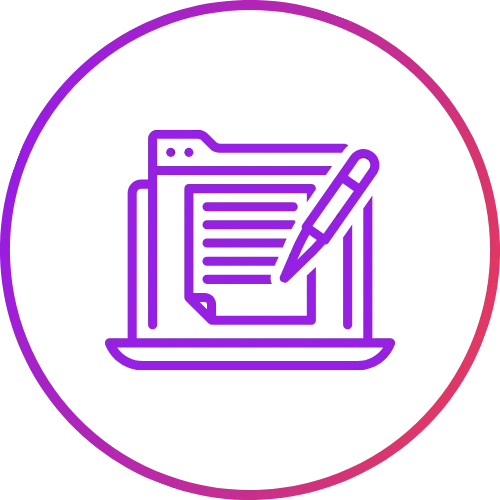
Clean Formatting

Standardize Data
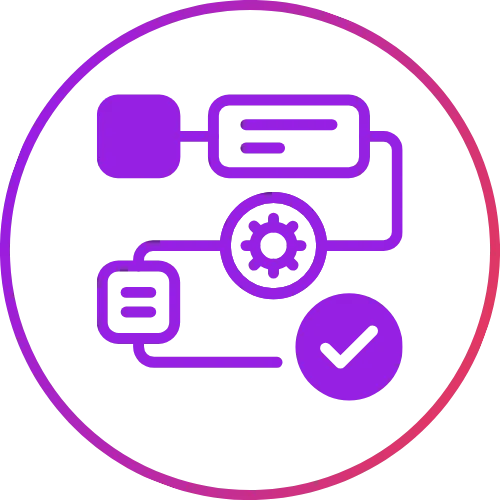
Faster Workflows
Detailed Information
Actions

Replace Character
Automatically replace specific characters in a string with new ones. This action is ideal for making text corrections, formatting changes, or substituting characters in data fields within your workflows.
Detailed Information
Use Cases

Data Standardization for Client Inputs
Replace characters like commas, special symbols, or extra spaces in client names, addresses, or contact details to ensure uniform formatting across databases and reports.

Form and Survey Data Refinement
Use Replace Character to clean up form or survey responses by replacing unwanted characters, ensuring that all submissions are standardized and ready for further processing.

Email and Report Formatting
Standardize email templates or reports by replacing characters like quotation marks or commas with the appropriate symbols, maintaining professionalism and consistency in client communications.

Improving Data Integration
When transferring data between systems, replace incompatible characters with those accepted by your software, ensuring smooth data imports and exports without errors.
Replace Character For Workflows
Why Choose Replace Character For Workflows?
Automate Text Transformations: Eliminate the need for manual character replacements by automating the process, saving your agency time and reducing human errors.
Ensure Consistent, Professional Data: Maintain consistency across your workflows by ensuring all text follows the same format, whether for reports, forms, or client communication.
Easily Scale Across Multiple Clients: Apply the Replace Character action across multiple subaccounts, ensuring that all client data is standardized and compatible with your systems.
Apps Installation and Integration
Custom Actions
Replace Character
Custom Triggers
User Create
Like what you see? Install the app right now
Connect 120+ Applications. Auto Sync Data across Apps. Avoid Manual Processes. Save Time & Money.
Level Up Marketplace supports all the popular apps for CRM, Marketing, E-Commerce, Helpdesk, Payments, Web forms, Collaboration and much more...
Official GHL Developer Partner
We are honoured to be one of the first three Official GoHigh Level Developer partners.
Our high involvement with the app marketplace, and commitment to developing the best apps from day 1, saw us recognised by GHL as an official global developer partner.
We have frequent communications with the GHL dev team giving us a platform to bring your requests to their attention. Not only that, but early access to upcoming features means our apps will always work with any new GHL product.

Join us on our app journey