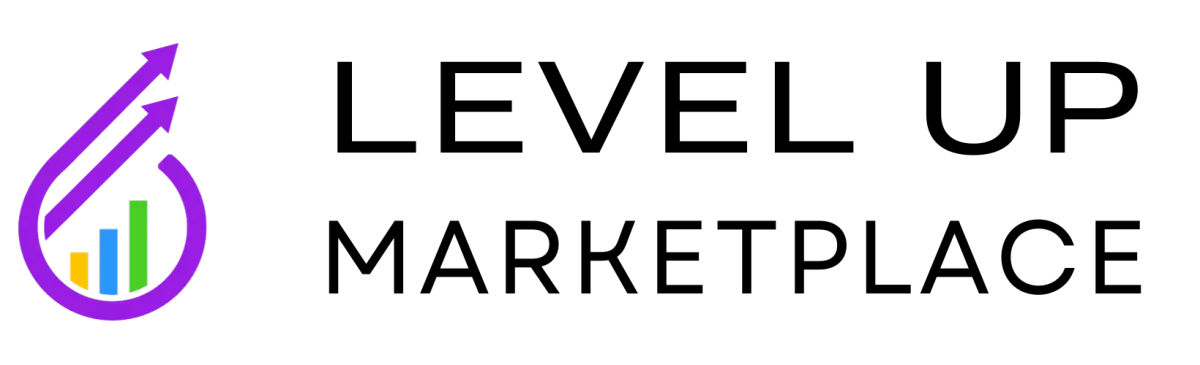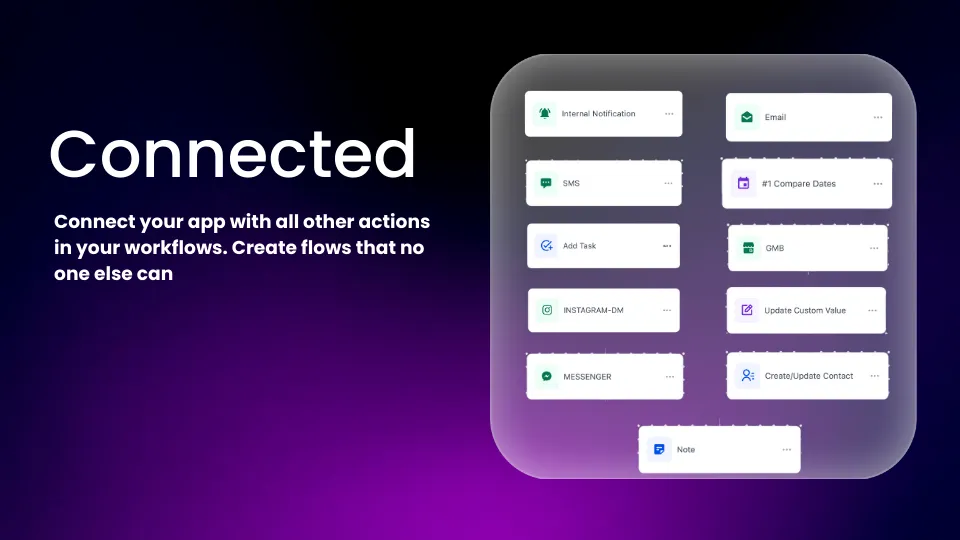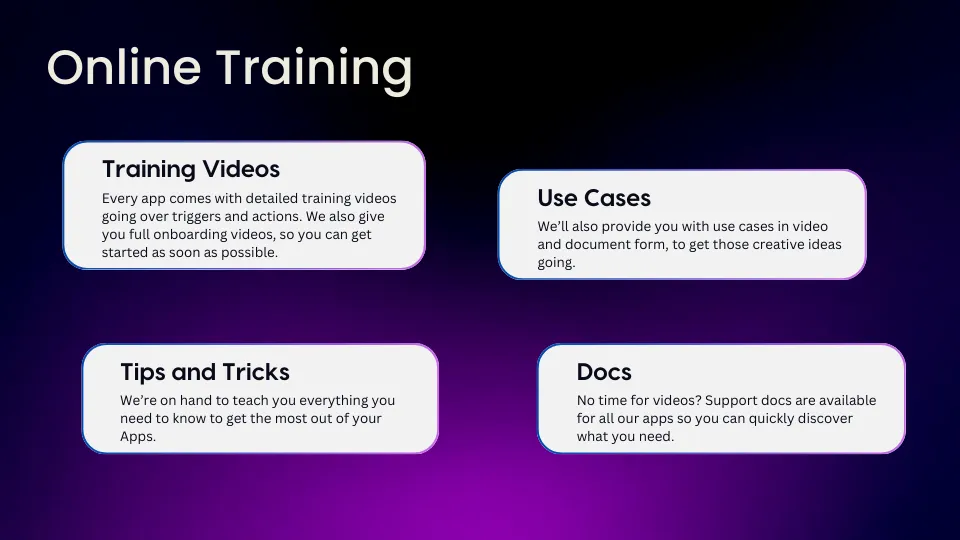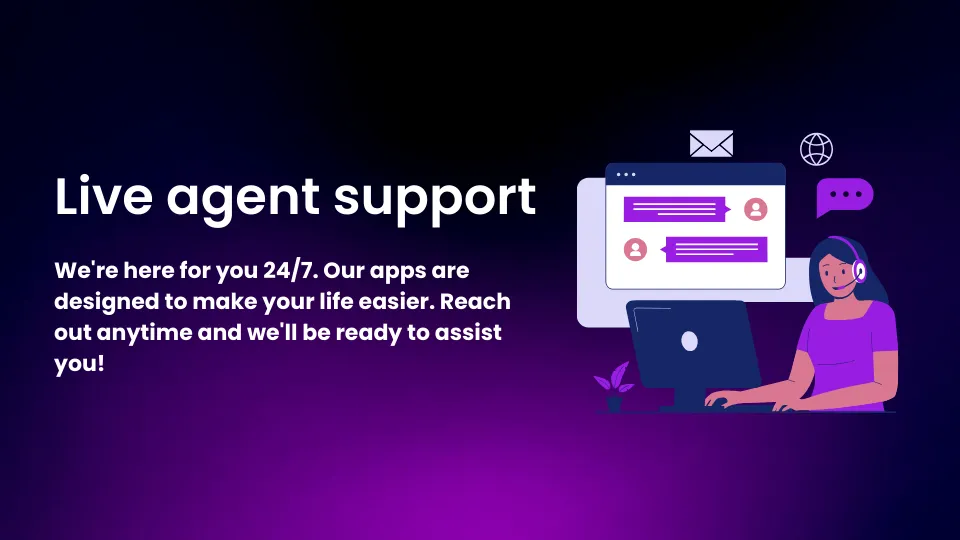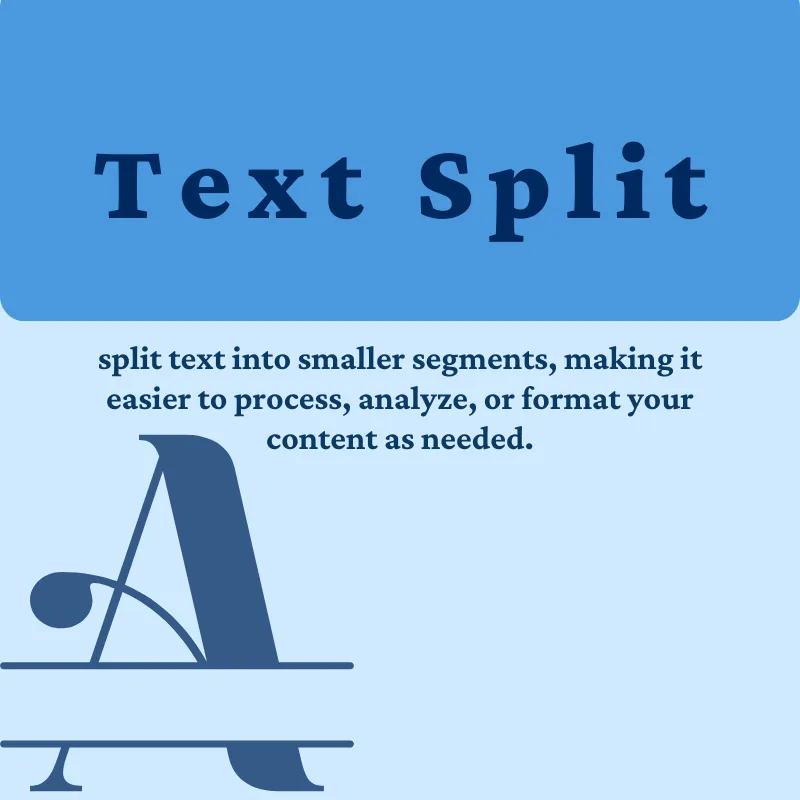
Text Split For Workflows
Simplify and Segment Text for Dynamic Workflows
Text Split is the ultimate tool for agencies needing precise control over text data. By splitting strings into segments based on defined delimiters, this action enhances data organization, streamlines processing, and improves workflow efficiency.
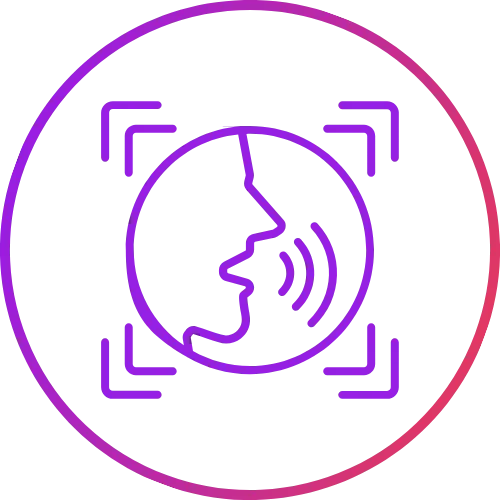
Text Segmentation
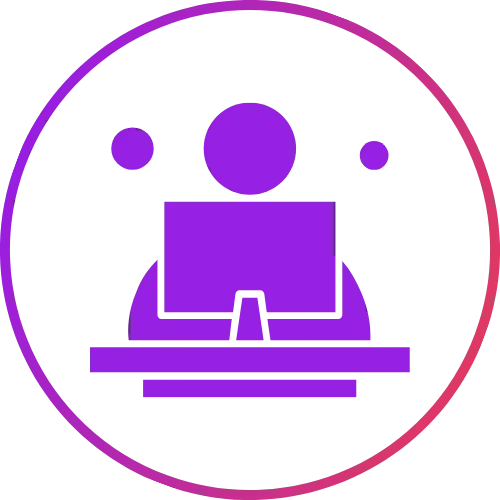
Dynamic Extraction

Workflow Adaptability
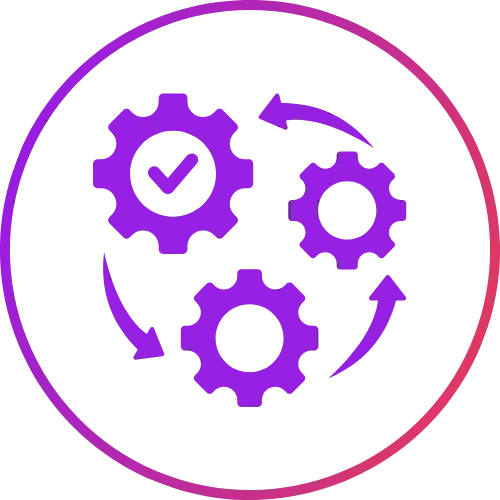
Data Structuring
Detailed Information
Actions

Text Split
The Text Split action allows you to break a text string into multiple segments using a specified delimiter (such as a space, comma, or newline). This is useful for extracting relevant data, restructuring text, or formatting information for automated workflows. Simply provide the text and define the separator to get an organized output.
Detailed Information
Use Cases

Data Segmentation
Split complex text inputs, such as addresses or combined fields, into manageable components.

Personalized Messaging
Extract key parts of customer data (e.g., first names) for tailored communication.

Dynamic Reporting
Separate combined data fields for clean, structured reporting and analysis.

Integration Readiness
Format text for seamless use across CRM systems, marketing platforms, and reporting tools.
Text Split For Workflows
Why Choose Text Split for Workflows?
Optimize Text Handling
Automate segmentation of complex text fields for cleaner, more usable data.Boost Workflow Flexibility
Adapt input formats easily across different tools, CRMs, and platforms.Improve Communication Precision
Extract key data like names or details to personalize messages at scale.
Apps Installation and Integration
Custom Actions
Text Split
Custom Triggers
Contact Created
Subscribed Contact
Like what you see? Install the app right now
Connect 120+ Applications. Auto Sync Data across Apps. Avoid Manual Processes. Save Time & Money.
Level Up Marketplace supports all the popular apps for CRM, Marketing, E-Commerce, Helpdesk, Payments, Web forms, Collaboration and much more...
Official GHL Developer Partner
We are honoured to be one of the first three Official GoHigh Level Developer partners.
Our high involvement with the app marketplace, and commitment to developing the best apps from day 1, saw us recognised by GHL as an official global developer partner.
We have frequent communications with the GHL dev team giving us a platform to bring your requests to their attention. Not only that, but early access to upcoming features means our apps will always work with any new GHL product.

Join us on our app journey