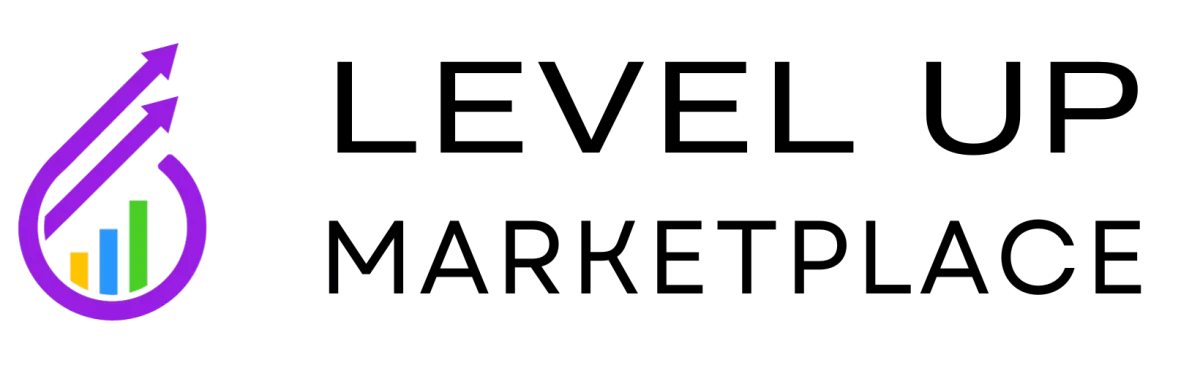Understanding New Features in Installed Applications
Unlocking Agency Efficiency: Harnessing the Power of Go High Level Applications
Let's see how we delve into how applications within Go High Level can transform your agency's workflow. From automating complex tasks to enhancing communication channels and integrating new functionalities, these applications offer powerful tools to streamline operations and boost efficiency. Discover how you can leverage custom conversation channels, new automation triggers, and advanced widgets for website and funnel builders. Explore the potential to integrate third-party data sources and optimize payment processes with new provider options. Join us as we explore these features and more, unlocking the full potential of GHL applications for your business.
Have a look at the specifications the platform is offering on the table.
Enhanced Automation:
Applications often introduce new actions and triggers to the automation builder, enabling users to automate more complex workflows. This can include sending personalized messages, updating CRM data based on external events, or triggering actions based on specific conditions.
Custom Conversation Channels:
Users can integrate custom conversation channel providers, such as SMS services, into their communication strategies. This flexibility allows for tailored messaging solutions beyond the default options provided by GHL.
Website and Funnel Enhancements:
Applications frequently provide new widgets and elements for website and funnel builders. These additions empower users to create more engaging and effective websites and sales funnels, incorporating advanced features and designs.
Data Integration and Dashboards:
Some applications offer capabilities to integrate third-party data sources into dashboards. This enables users to consolidate data from multiple sources, providing comprehensive insights and analytics in a single view.
Payment Provider Integration:
Applications may introduce new payment provider options that can be integrated into GHL's payment integration settings. This allows users to offer diverse payment options to their customers and streamline transaction processes.
Support and Documentation:
Many applications include dedicated tabs in the navigation for support information and documentation. This helps users quickly access resources on how to effectively utilize the application's features and troubleshoot issues.
Customization and Flexibility:
Overall, applications expand the customization and flexibility of the platform, allowing agencies and businesses to tailor their operations more precisely to their specific needs. Whether it's automating tasks, enhancing communication channels, or integrating new functionalities, applications extend the platform's capabilities significantly.
These use cases demonstrate how applications within the marketplace can enhance productivity, improve customer engagement, and streamline business operations effectively.
Hi there, after you've installed an app. There are a few different things that you should expect. One of those things is going to be possibly a new tab on your side, navigation. Now, inside of these tabs, you could get information about the application, and possibly support information about how to utilize it, but also you might be able to access a web uh application where you're then able to then utilize the application or the tool. Now another thing that you might find is that inside your automation, builder you're going to find brand new actions and triggers this is going to give you loads of new capabilities with uh your automation and is one of the main features that people love about applications. As you can see, all of the actions that are available here, another thing that you can expect is the capabilities for custom conversation, uh channel providers, where you can then come down to your conversation providers here and if you've added one, as you can see, we have this example test here for mail a light and you are then able to then uh. Add this to your conversation. Channel provider, so you can go ahead and add in your sms providers if you do not want to use the default. That is also given to you. You can change that around here inside of your phone numbers section. If you have gone ahead and set this up. Other things that you can soon expect from applications is that inside of the website builders and the funnel builders, you will soon have brand new widgets available for you to utilize um to build better websites and better funnels. So when you come here, you're soon going to find a whole bunch of new capabilities inside of your elements and soon in the very future, you're going to be able to have applications that are going to be able to add new widget data capabilities. Here. As well, you could bring in all sorts of different third-party data to bring together an amazing dashboard experience. Now one last thing that you should expect after an application, is that inside of your payment integration, settings you're going to be able to have a brand new provider and to be able to create it as a default provider. Potentially then the uh original providers as well, these are all the main areas that you're going to need to check for once having an application to make sure that you've got full capability and accessibility to it.
Video
Summary
Users of the application can expect to find a new tab in the navigation offering support, web applications, and essential information. The Automation Builder now provides additional actions and triggers, expanding the possibilities for automations. Users can now integrate custom conversation channel providers for more communication flexibility. New widgets in Website and Funnel Builders enhance design and functionality. The updated payment integration settings include a new default provider option for expanded payment options.
TABLE OF CONTENTS
New Tab in Side Navigation in Go High Level
After installing an app, users can expect to see a new tab in the side navigation. This tab may provide information about the application, support details, and access to web applications for utilizing the app.
New Actions and Triggers in Automation Builder
Users will discover brand new actions and triggers in the Automation Builder, offering enhanced capabilities for automations. This feature is highly valued by users as it expands their options for actions within the application
Custom Conversation Channel Providers
Users can explore capabilities for custom conversation channel providers, allowing them to add their preferred providers for SMS or other communication channels. This feature provides flexibility in choosing communication methods within the application.
New Widgets in Website and Funnel Builders
Within the Website Builders and Funnel Builders, users will find new widgets to improve website and funnel creation. These widgets enhance the functionality and design options available for building websites and funnels.
Payment Integration Settings
In the payment integration settings, users will discover a new provider option that can be set as the default provider. This addition enhances the payment options and integrations available within the application.
FAQ
Q: What can users expect to see after installing an app?
A: Users can expect to see a new tab in the side navigation, providing information about the application, support details, and access to web applications.
Q: What new capabilities are offered in the Automation Builder?
A: Users will discover brand new actions and triggers in the Automation Builder, offering enhanced capabilities for automations.
Q: How does the custom conversation channel providers feature benefit users?
A: Users can explore capabilities for custom conversation channel providers, allowing them to add preferred providers for SMS or other communication channels, providing flexibility in choosing communication methods.
Q: What enhancements are introduced in the Website Builders and Funnel Builders?
A: Users will find new widgets in the Website Builders and Funnel Builders to improve website and funnel creation, enhancing functionality and design options.
Q: What is the new addition in the payment integration settings?
A: Users will discover a new provider option in the payment integration settings that can be set as the default provider, enhancing payment options and integrations.